SSD Performance in a Laptop
I've got my Dell Studio XPS 16 laptop up and running the Windows 7 RC.
Stats:
- XPS 1640, Intel Core 2 Duo P8700 (2.53GHz / 1066Mhz FSB / 3M L2 Cache)
- Obsidian Black High Gloss Finish with Leather XPS 1640
- 4GB, DDR3, 1067 MHz 2 Dimm for XPS 1640
- 16.0 inch Wide Screen 16:9 1080p FullHD RGBLED LCD w/ 2.0 MP, XPS 1640
- ATI Mobility RADEON HD 3670 - 512MB
- 320GB 7200 RPM SATA Hard Drive
- Microsoft Windows Vista with SP1 Home Premium Edition 64-bit Edition English
- 8X DVD+/-RW Slot Load Drive for XPS 1640
- Integrated High Definition Audio 2.0
- Intel WiFi Link 5300 802.11AGN Half Mini Card
- 56 WHr 6-cell Lithium Ion P Primary Battery, for XPS 1640
- Warranty Support, 1 Year Extended
- Dell Wireless 370 Bluetooth Internal (2.0 + Enhanced Data Rate)
- Premium HD WLED Display Obsidian Black, Leather 2.0 MP Webcam
- Dell WebCam Central 1.0 XPS 1640
Total with Tax: $1,698.46
I've always noticed that when I'm using my laptop (the old one, or even this new one), if I am waiting for anything, it's the hard drive. Despite my heavy development work, the CPU is seldom the bottleneck for me.
Here's a benchmark of the hard disk from HD Tune:
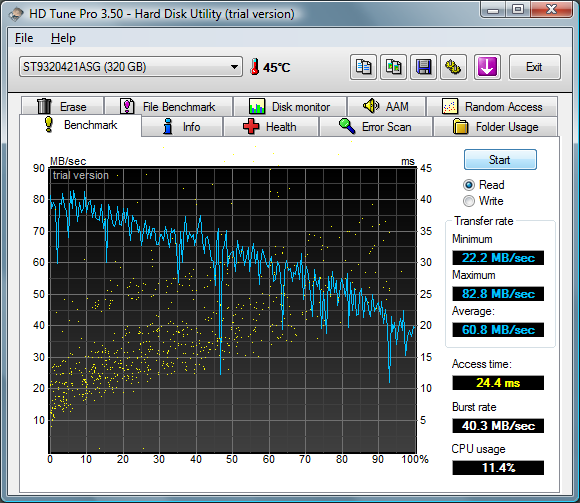
The average Transfer rate is 60.8 MB/sec and the Access time is 24.4 ms. So I sped it up by replacing that HD with an Intel X-25M SSD. Check out the new numbers:
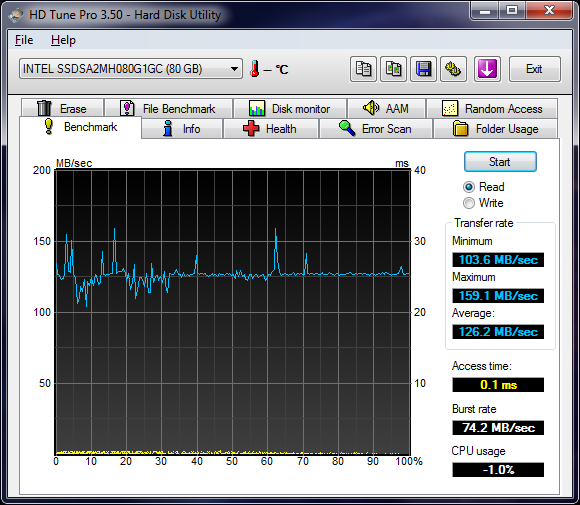
Wow, a 100% improvement in Transfer rate, and a ridiculous improvement in Access time! But this is not the full story. When you're using your computer, the operating system is not usually streaming long contiguous bytes. It's making TONS of teeny tiny little random reads and writes (click here for my source). SSDs are better at this and the Intel X-25M is the highest MLC performer (click here for my source), although OCZ has a great offering.
So let's take a look at those random reads. Here's the data for my Studio XPS 16 with the stock hard drive:
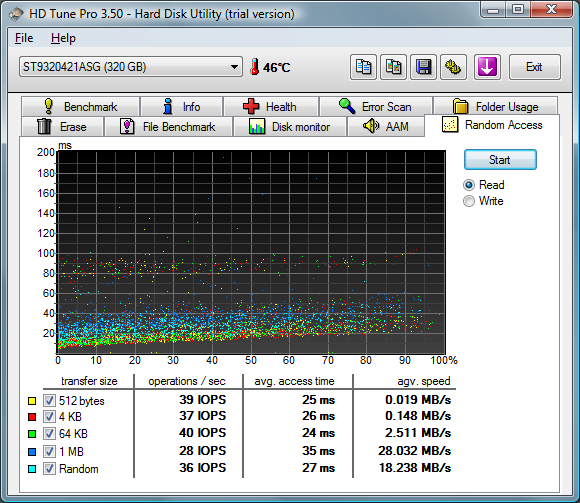
It's doing about 30-40 operations per second, regardless of the transfer size. Remember, your OS does a lot of things at once. It's shooting all over the platter of your hard disk, getting little bits of information. And each time it wants one of those little bits, it needs to move a little arm, and wait for the disk to spin to that spot! But SSDs do not have that limitation. They can read RANDOMLY as quickly as they can read CONTIGUOUSLY. Take a look at that same laptop with the X-25M installed!
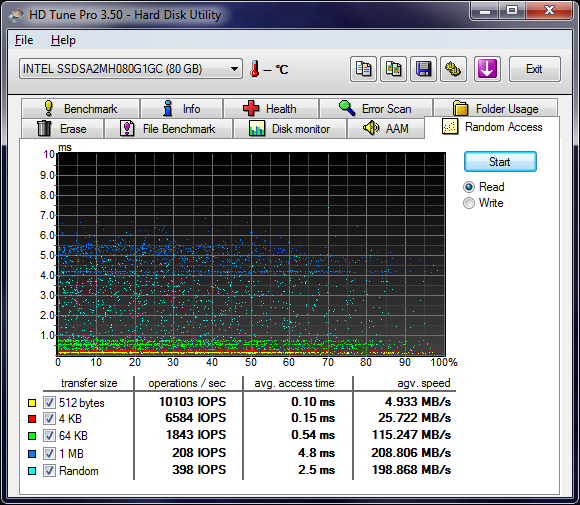
Yes, it is literally ORDERS OF MAGNITUDE faster. And you will notice this speed as you boot up faster, log in faster, and launch applications faster.
But, to be fair, SSDs have their limitations. They are notoriously slow when it comes to WRITING. As explained in Anand's article, each time you want to write or overwrite data, you need to perform an erase operation (unless the disk is brand new or was recently wiped). SSD write speed used to be pretty bad, but Intel has raised the bar with the X-25 series, bringing it at least on par with hard drives in most situations. OCZ still has some issues with random writes, but they are improving.
Another SSD limitation is that they wear out more quickly. You can only flash a cell so many times. SSDs wear out faster than Hard Drives. The SSD controller is smart enough to spread your writes evenly throughout its structure, but even then, it will still wear out faster than a hard drive.
Finally, SSDs are far more expensive than hard drives.
Nonetheless, this is the beginning of the end when it comes to hard drives with regard to use as a system volume.